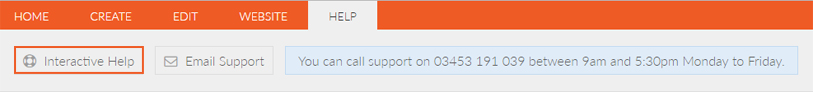To access this area you will first need to log into your website.
You can do this by heading to www.yourschooldomain.co.uk/admin and entering your login details.
Once you have logged in, click on the "Help tab", followed by "Interactive Help" and click on "e4education Help & Support Website" in the pop-up.